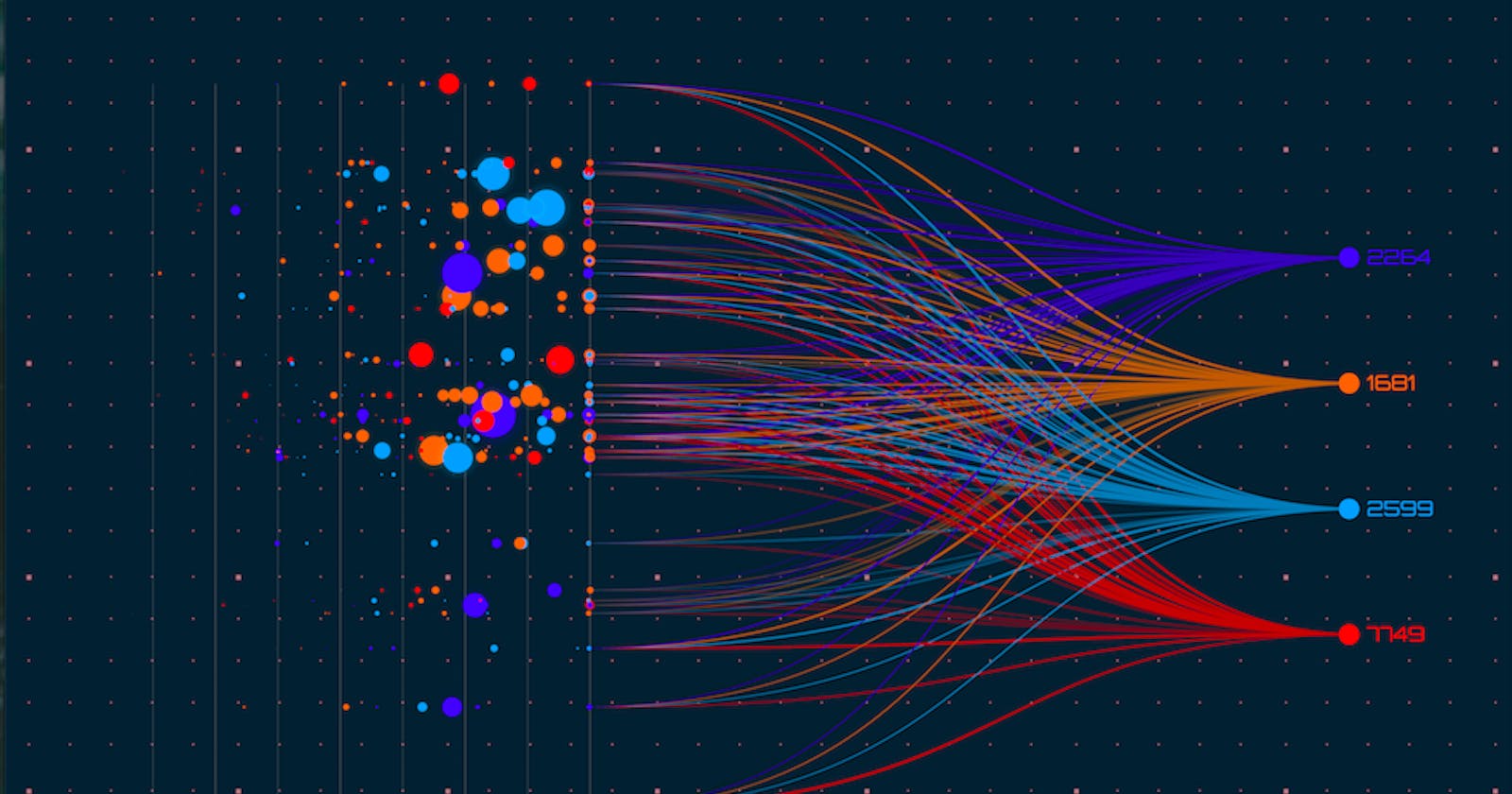Data Visualization Hacks with Matplotlib: Unleashing the Power of Python's Plotting Library
Data visualization is an essential aspect of data analysis and exploration. It allows us to gain insights from complex datasets by presenting information in a visually appealing and easily understandable manner. Among the various tools available, Matplotlib stands as a powerful and versatile library for data visualization in Python. In this article, we will explore some valuable hacks and tips to create stunning visualizations using Matplotlib.
1. Importing Matplotlib and Preparing the Environment
Before we dive into the hacks, ensure you have Matplotlib installed. If not, install it using pip:
pip install matplotlib
Once installed, import the library in your Python script or Jupyter Notebook:
import matplotlib.pyplot as plt
2. Setting Styles and Customizing Plots
Matplotlib offers various styles that control the overall appearance of plots. By changing the style, you can create professional-looking visualizations with ease:
# Available styles: 'ggplot', 'seaborn', 'dark_background', 'fivethirtyeight', and more.
plt.style.use('ggplot')
Customizing your plots with labels, titles, and grid lines can make them more informative:
plt.xlabel('X-axis Label')
plt.ylabel('Y-axis Label')
plt.title('Title of the Plot')
plt.grid(True) # Display grid lines
3. Combining Multiple Plots
Matplotlib allows you to create subplots and combine multiple plots in a single figure:
# Create a 2x2 grid of subplots
plt.subplot(2, 2, 1) # (rows, columns, plot_number)
plt.plot(x1, y1)
plt.subplot(2, 2, 2)
plt.plot(x2, y2)
plt.subplot(2, 2, 3)
plt.plot(x3, y3)
plt.subplot(2, 2, 4)
plt.plot(x4, y4)
plt.tight_layout() # Adjust spacing between subplots
plt.show()
4. Utilizing Color Maps
Color maps (colormaps) enhance the visual appeal of plots, particularly when visualizing large datasets. Matplotlib offers a wide range of color maps:
# Available color maps: 'viridis', 'plasma', 'inferno', 'magma', 'cividis', and more.
plt.imshow(data, cmap='viridis')
plt.colorbar() # Add a color bar for reference
plt.show()
5. Adding Annotations
Annotations help highlight specific data points or regions of interest in your plots:
plt.annotate('Peak Point', xy=(x_val, y_val), xytext=(x_text, y_text),
arrowprops=dict(facecolor='black', arrowstyle='->'))
6. Creating Interactive Plots with Widgets
With Matplotlib's interactive features, you can add widgets to your plots, allowing users to manipulate data dynamically:
from matplotlib.widgets import Slider
# Define a function to update the plot based on slider values
def update(val):
Update the plot based on slider values
...
# Create a slider widget
ax_slider = plt.axes([0.1, 0.01, 0.65, 0.03])
slider = Slider(ax_slider, 'Slider Label', 0, 10, valinit=5)
slider.on_changed(update)
7. Saving High-Quality Images
To save your visualizations in high-quality formats like PNG or PDF, use savefig:
plt.savefig('plot.png', dpi=300, bbox_inches='tight')
Conclusion
Matplotlib is an invaluable tool for data visualization in Python. With the hacks mentioned in this article, you can elevate your plots to the next level and effectively communicate your insights. From customizing styles to creating interactive plots, Matplotlib empowers you to craft visually stunning representations of your data.
So, go ahead and experiment with these hacks to unleash the full potential of Matplotlib in your data visualization journey! Happy plotting!